BSOD “Stop 0x24 – NTFS_FILE_SYSTEM”
Hello Friends, This BSOD 0x24 is called as “NTFS_FILE_SYSTEM” this error normally occurs due to Hard drive problem. below listed are the possible resolutions .
Step 1: Insert and boot from your Windows XP CD
Step 2: At the first R=Repair option, press the R key
Step 3: Press the number that corresponds to the correct location for the installation of Windows you want to repair. Typically this will be #1
Step 4: Enter in the administrator password when requested
Step 5: Now type chkdsk /r
Step 6: after that command is completed restart your system and check. if the issue still exist then format and reinstall the operating system.

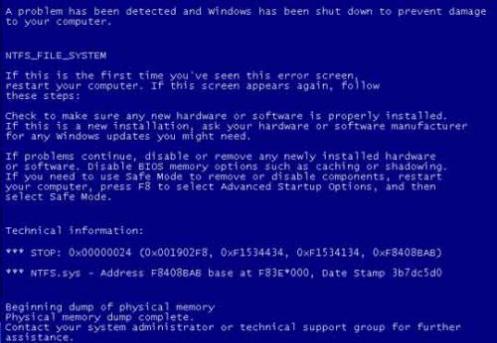











Holy christ ram! this is an awful good blogsite!! ur pretty deep!! great work, keep at it! 🙂 goodnight!
me
P.S: I Love the song, its really good!
Thanks a lot for ur encouragement friend…!! 🙂
I make a lot of electronic music, with a lot of obscure cards, peripherals, etc. As such, I have experienced this problem often.
A lot of times, when I start to get these bluescreen codes, I decide it’s more hassle than it is worth to figure out which device is causing the problem, etc.
The last time this happened to me, I just sent my hard drive to http://www.drivefish.com to extract my data, so I could just start with a freshly configured system. It’s a pretty good deal. Good support, no hassle, great price (flat rate). I highly recommend that anyone that is experiencing this particular problem get their data recovered from this site.
I get to the repair enter the letter “R” and the same BSOD quickly appears. I cannot boot into safe mode or run any options from the Safe menu. I dont care to re-install windows XP since I only want to copy very important pictures from my C drive. I am also unable to boot from the Recovery drive
all the time i used to read smaller articles or reviews that as well clear their motive,
and that is also happening with this paragraph which I am reading here.
What you composed made a lot of sense. However, consider this, suppose you added a little content?
I ain’t saying your information isn’t solid., but suppose you added a title that grabbed folk’s attention? I mean BSOD �Stop 0�24 – NTFS_FILE_SYSTEM� | Explore Ramanathan is a little boring. You should glance at Yahoo’s home page and
note how they create post headlines to grab viewers interested.
You might add a related video or a picture or two to get people excited about everything’ve got to say. Just my opinion, it would make your blog a little livelier.
Hmm it appears like your site ate my first comment (it was super long) so I guess I’ll just sum it up what I had written and say, I’m
thoroughly enjoying your blog. I as well am an aspiring blog
writer but I’m still new to everything. Do you have any suggestions for rookie blog writers? I’d definitely appreciate it.